



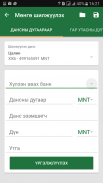
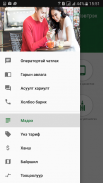



MM Lite

Description of MM Lite
MM Lite (Cust.Menu) is a customizable mobile application designed for Android devices, enabling users to tailor their device experience according to personal preferences. This app allows individuals to modify various aspects of their device’s interface and functionality, providing greater control over how they interact with their smartphone or tablet. Users can download MM Lite to explore its diverse features, aimed at enhancing usability and personalization.
The primary function of MM Lite revolves around its ability to customize menu layouts and settings. Users can adjust the appearance and organization of menus to create a more intuitive interface that aligns with their usage patterns. This feature is particularly beneficial for those who seek a streamlined experience, as it allows for quick access to frequently used applications and settings. By utilizing this app, individuals can optimize their device's performance and accessibility.
One of the key aspects of MM Lite is its user-friendly interface, which simplifies the customization process. The app provides straightforward tools that guide users through the various customization options. These tools eliminate the complexity often associated with altering device settings, making it accessible for users with varying levels of technical expertise. The intuitive design encourages users to engage with the app and explore its capabilities without feeling overwhelmed.
MM Lite also offers a range of themes and visual styles that can be applied to the user interface. This feature enables users to change the aesthetic of their device, creating a more visually appealing experience. Users can select from a variety of themes, allowing for personal expression and creativity. The ability to alter the look of menus and backgrounds can significantly enhance the overall enjoyment of using the device.
In addition to visual customization, MM Lite includes functionality for managing applications installed on the device. Users can easily organize their apps into folders and categories, streamlining access to essential tools. This organization feature is particularly useful for individuals who have numerous applications installed, as it helps to keep the home screen tidy and manageable.
Another significant feature of MM Lite is its performance optimization tools. The app provides options for users to manage background processes and system resources, potentially improving the device's speed and responsiveness. By allowing users to control which applications run in the background, MM Lite aids in preserving battery life and enhancing overall device performance. This optimization is especially beneficial for power users who rely on their devices for demanding tasks.
Security is also a key consideration within MM Lite. The app includes privacy settings that allow users to manage permissions for installed applications. This feature empowers users to maintain control over their personal information and enhances their overall security while using the device. By providing insights into which apps have access to sensitive data, MM Lite helps users make informed decisions about their app usage.
The app supports various languages, making it accessible to a broader audience. This multilingual support ensures that users from different regions can navigate the app with ease, enhancing its usability across diverse demographics. Language options can be adjusted within the app's settings, allowing users to choose their preferred language for a more personalized experience.
MM Lite also incorporates a backup and restore feature, allowing users to save their customized settings and layouts. This functionality is invaluable for those who may switch devices or reset their current device. By enabling users to retain their personalized configurations, MM Lite ensures that individuals can quickly set up their devices to their liking without needing to start from scratch.
The app is designed to be lightweight, minimizing its impact on device performance while still delivering a range of functionalities. This efficiency is crucial for users who require additional features without sacrificing the device's speed or responsiveness. The lightweight nature of MM Lite ensures that it can run smoothly in the background, providing ongoing benefits without hindering the overall user experience.
Incorporating a community aspect, MM Lite allows users to share their custom layouts and themes with others. This feature fosters a sense of community among users, as they can exchange ideas and inspiration for enhancing their device. By facilitating user engagement, MM Lite creates a collaborative environment where creativity can flourish.
Many users appreciate the app for its continuous updates, which introduce new features and improvements based on user feedback. This commitment to development ensures that MM Lite remains relevant and functional, adapting to the evolving needs of its user base. Regular updates contribute to a more stable and secure application, enhancing its overall reliability.
For those interested in personalizing their Android devices, MM Lite (Cust.Menu) presents a comprehensive solution that combines customization, performance optimization, and user-friendly design. Its wide range of features, including menu organization, theme selection, and security management, caters to diverse user needs, making it a valuable addition to any Android device. Users can explore the app's capabilities by downloading MM Lite and discovering how it can transform their device experience.
























